Life-Cycle Events
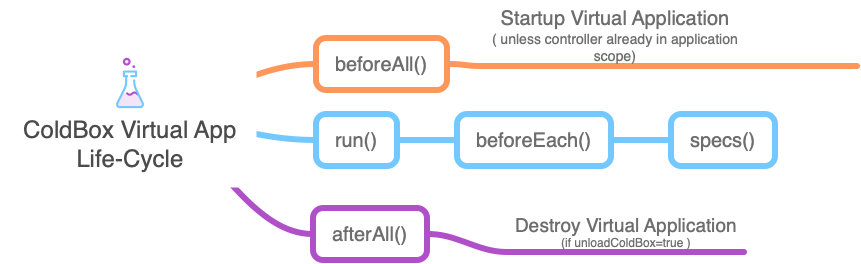
function beforeAll(){
super.beforeAll();
// do your own stuff here
}
function afterAll(){
// do your own stuff here
super.afterAll();
}Improving Performance: Unloading ColdBox
Was this helpful?