Layout/View Discovery
The default order of overrides ColdBox offers is both viewParentLookup & layoutParentLookup to true. This means that if the layout or view requested to be rendered by a module exists in the overrides section of the host application, then the host application's layout or view will be rendered instead. Let's investigate the order of discover:
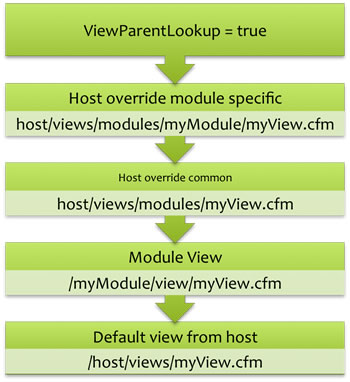
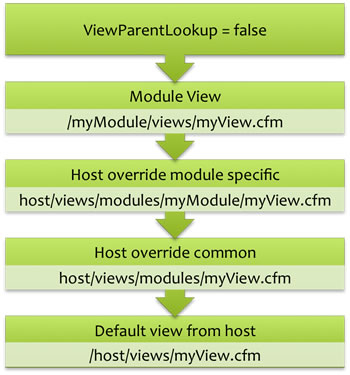
viewParentLookup = true
Host override module specific
(e.g. {HOST}/views/modules/myModule/myView.cfm)Host override common
(e.g. {HOST}/views/modules/myView.cfm)Module view
(e.g. /modules/myModule/views/myView.cfm)Default view discovery from host
(e.g. {HOST}/views/myView.cfm)
viewParentLookup = false
Module view
(e.g. /modules/myModule/views/myView.cfm)Host override module specific
(e.g. {HOST}/views/modules/myModule/myView.cfm)Host override common
(e.g. {HOST}/views/modules/myView.cfm)Default view discovery from host
(e.g. {HOST}/views/myView.cfm)
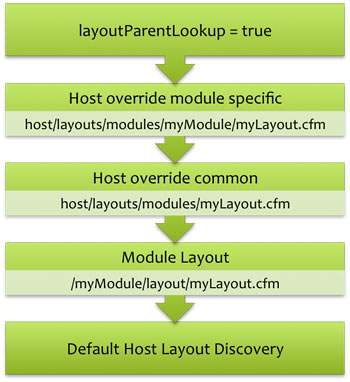
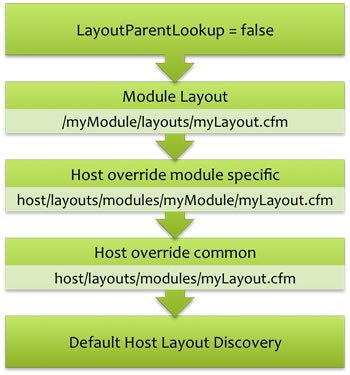
layoutParentLookup = true
Host override module specific
(e.g. {HOST}/layouts/modules/myModule/myLayout.cfm)Host override common
(e.g. {HOST}/layouts/modules/myLayout.cfm)Module layout
(e.g. /modules/myModule/layouts/myLayout.cfm)Default layout discovery from host
(e.g. {HOST}/layouts/Default.cfm)
layoutParentLookup = false 1. Module layout (e.g. /modules/myModule/layouts/myLayouts.cfm) 2. Host override module specific (e.g. {HOST}/layouts/modules/myModule/myLayout.cfm) 3. Host override common (e.g. {HOST}/layouts/modules/myLayout.cfm) 4. Default layout discovery from host (e.g. {HOST}/layouts/Default.cfm)
Let's do some real examples, I am building a simple module with 1 layout and 1 view. Here is my directory structure for them:
Now, in my handler code I just want to render the view by using our typical event.setView() method calls or implicit views.
Was this helpful?